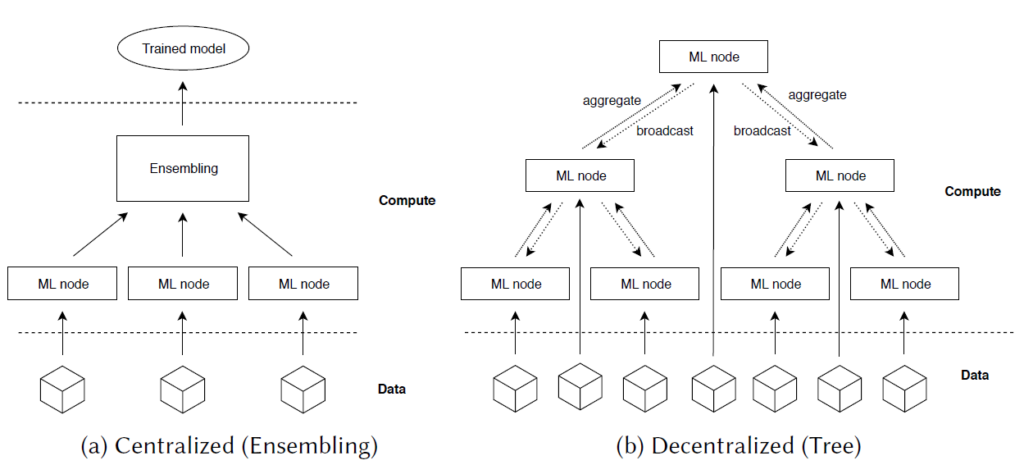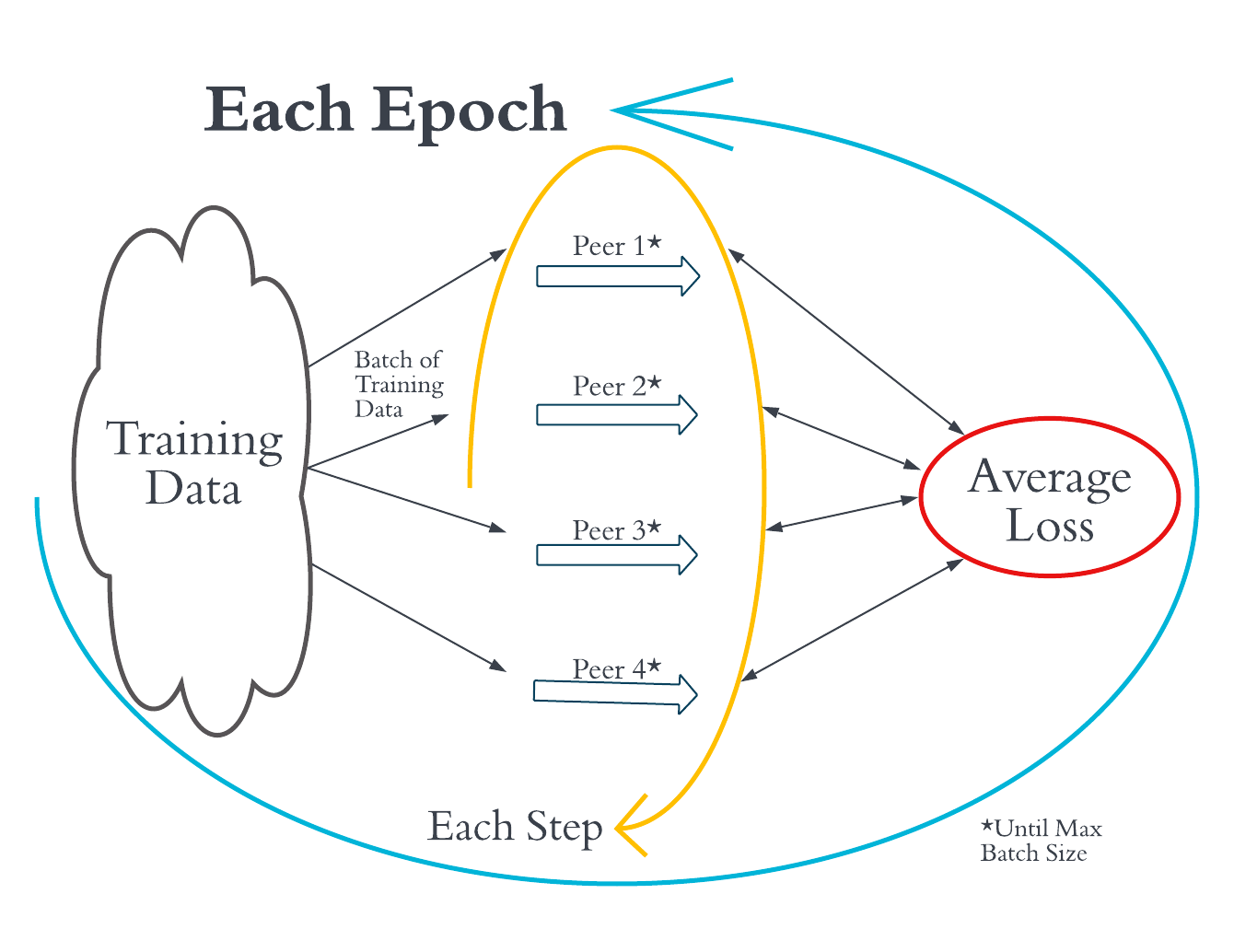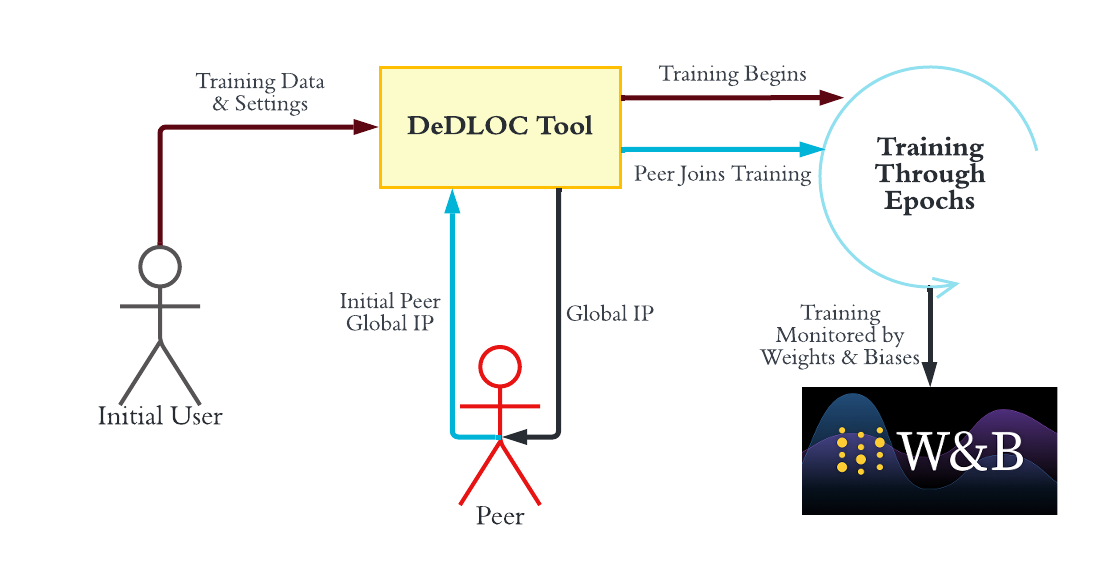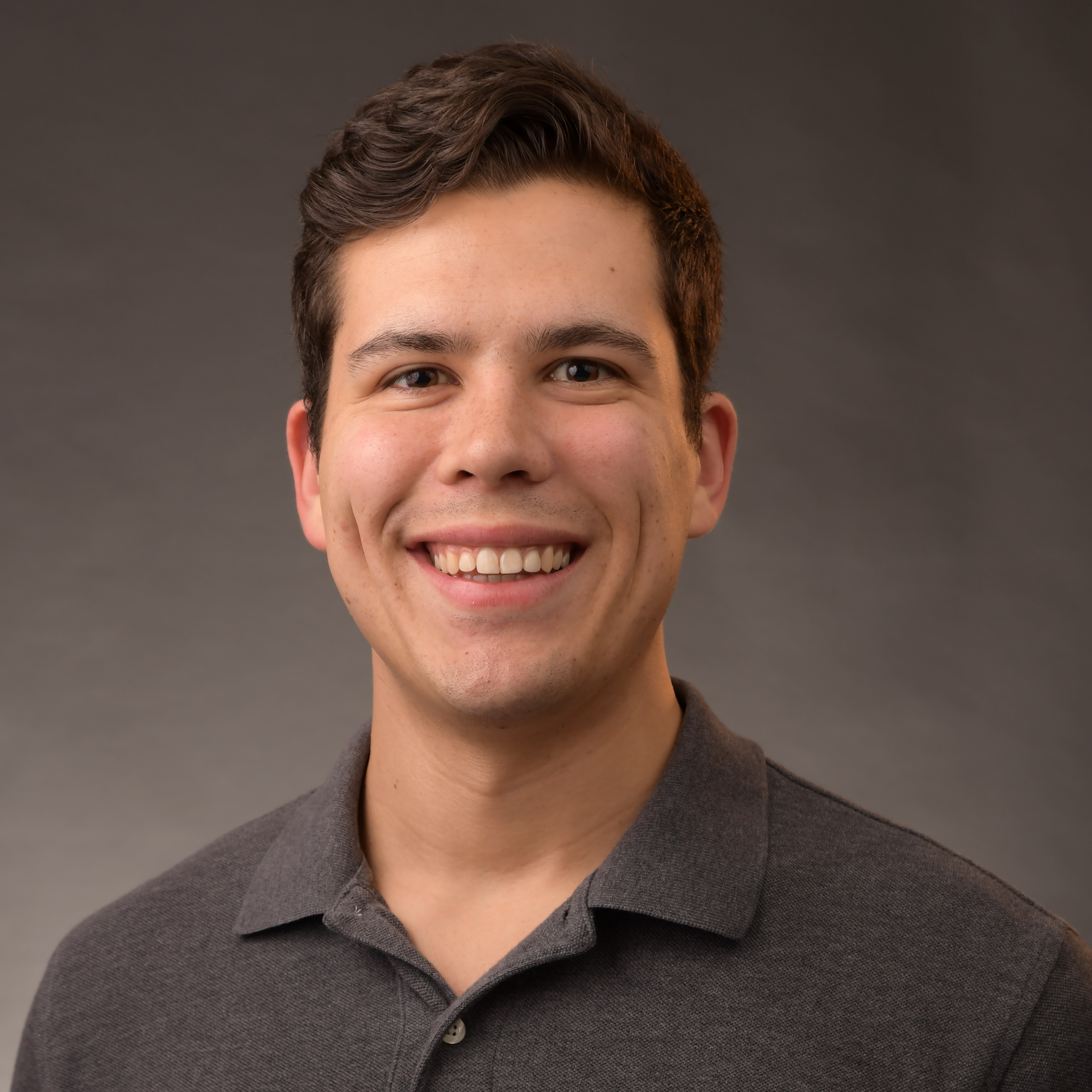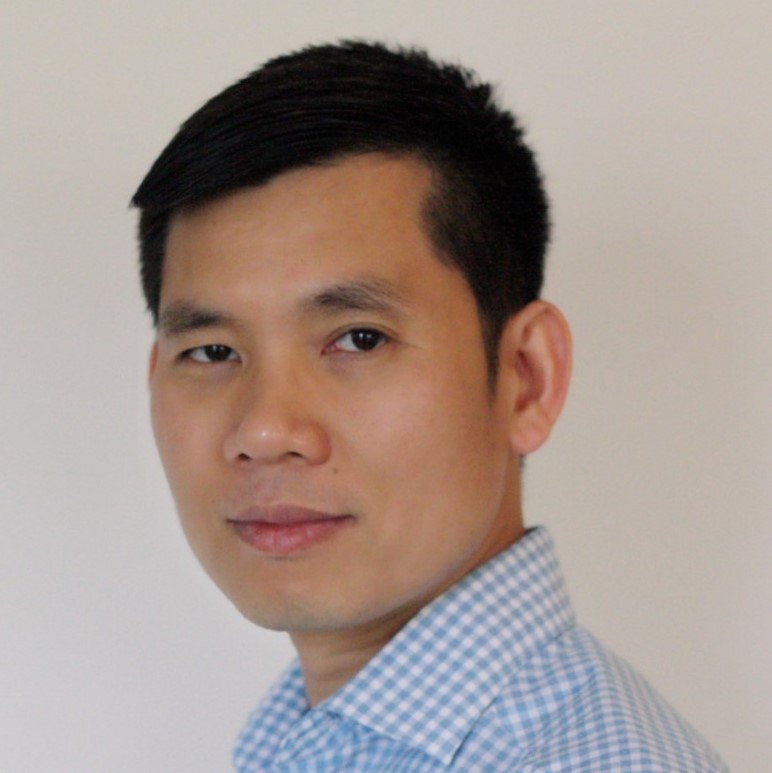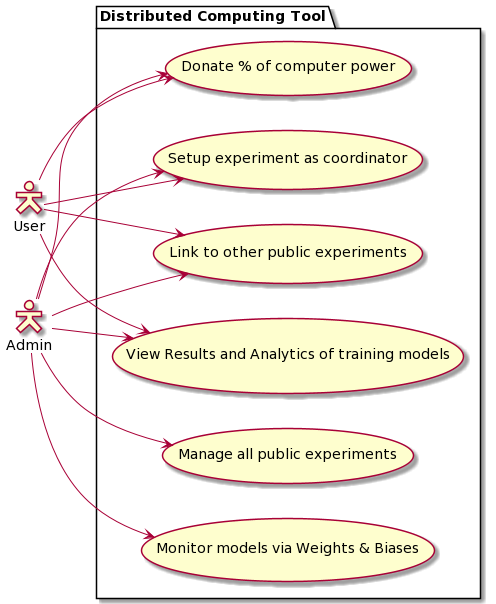Donate Percentage of Computer's Power
- Actor: User and Admin
- User Story: Users can donate CPU power to training models
- Use Case Description: Any user will be able to allocate a percentage of their CPU power to help train a machine learning model over a distributed system
Setup Experiment as Coordinator
- Actor: User and Admin
- User Story: Users can setup experiments as coordinators
- Use Case Description: Any user will be able to create their own machine learning model to train and act as the central computer in the experiment
Link to Other Public Experiments
- Actor: User and Admin
- User Story: Users and Admins can connect to other experiments
- Use Case Description: Any User will be able to search through a catalogue of open experiments and choose which ones to connect with
View Results and Analytics of Training Model
- Actor: User and Admin
- User Story: Users and Admins can view their results and analytics of their trained models
- Use Case Description: After training is complete they will be able to check the accuracy and stats of their trained model and use the new model
Manage All Public Experiments
- Actor: Admin
- User Story: Admins can access and manage all public experiments
- Use Case Description: Any user that creates an experiment, an admin can access it and look at it's information
Monitor Models via Weights & Biases
- Actor: Admin
- User Story: Admins can monitor all training models using tools like Weights & Biases
- Use Case Description: Admins will be able to monitor all training models so that they can see the progress of everything